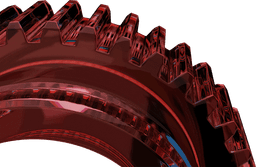Create while you browse
Turn casual reading into high-quality, on-brand posts—on the spot.

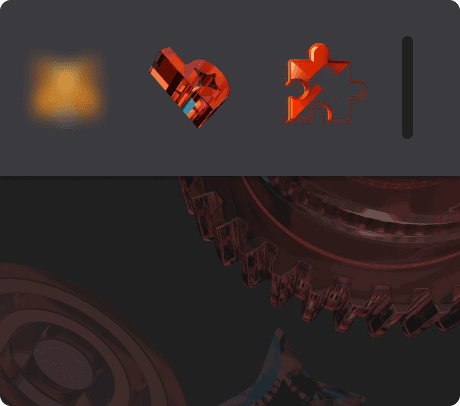
Take your Blink AI Agent to any website and scan articles, social media threads, or entire pages to instantly draft content—without ever leaving the tab.
Download the ExtensionWith the extension enabled, highlight any text on screen—news articles, blog posts, Twitter threads, forum debates—and your agent pulls key context instantly
Get draft posts generated in your agent's custom personality. It’s like having your ghostwriter riding shotgun on the web.
Toggle between your different agents from a simple dropdown.
Push content straight to your agent's Drafts tab for editing, schedule, or publish immediately. Full control, no tab switching.
Turn casual reading into high-quality, on-brand posts—on the spot.

No copy/paste. No bouncing between tabs. Just write, tweak, and go.

With multiple agents and real-time generation, you can cover more ground—faster.